
“Stargirl. She’s as magical as the desert sky. As strange as her pet rat. As mysterious as her own name. And she captures Leo Borlock’s heart with just one smile.
But when the students of Mica High turn on Stargirl for everything that makes her different, Leo urges her to become the very thing that can destroy her: normal. In a celebration of nonconformity, Newberry Medalist Jerry Spinelli weaves a tense, emotional tale about the perils of popularity—and the inspiration of first love.”
It's another old read, but let's press on...
This book was life-changing. I’m not kidding. There is no other piece of literature like it out there.
Jerry Spinelli writes in such a way that you connect with his characters and it really tugs at your heart strings when something horrible happens to them. I’ve read a number of books and yes, the characters in those stories are likeable enough, but they aren’t necessarily real to you. Stargirl is.
The sad thing is, the problems in this story are completely real. If anything, it’s gotten worse in my generation what with the internet and texting.
‘Stargirl’ is amazing read. You won’t look at anything the same way again. I don’t even pick up pennies off the sidewalk any more. Someone else might need it…
Thanks for reading!
--Jude
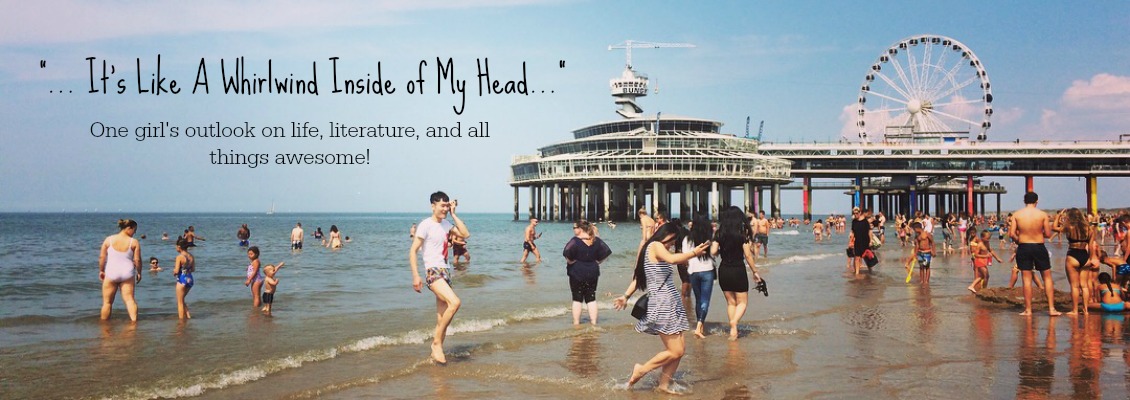
Hello Jude, I'm new at this blogging thing and would really appreciate if you'd help me out. Like how do you get you're drawings on your page? You can email me at bo_mandel@yahoo.com
ReplyDeleteHello Bo!
ReplyDeleteI use MS Paint to make my pictures. After creating them, I save them to a place on my computer (like a custom file or the desktop). After that, I go into blogger to create a new post and I click the photo icon. Click "Choose File" and go to the place where I saved the picture and then select it and press "Open." After that, decide how big you want the picture to be and where on the page you want it placed (you can delete pictures on the new post page as easily as deleting text if you decide that you don't like the size or the placement). When you're done, add text or other pictures and then click publish. Voila! You have a picture on your blog post!
Hopefully this helps!
thank you!
ReplyDelete